Suggestions for systemic constellations practitioners for working online
Although systemic coaches have been integrating mapping experiments into 1-1 coaching using Skype and Zoom – for as long as these technologies have existed – there has been a recent movement to work with group constellations using a virtual format in the current climate of lockdown and social distancing.
The first I heard was that the fine family and trauma specialist Sarah Peyton was working online with a graphic facilitator to capture the client’s image, and then inviting the representatives to self-position as if they had been set up on the map. Organisational practitioner Ty Francis also added a really helpful post on LinkedIn, in which he shared some useful protocols for doing group constellations on Zoom (facilitating-constellations-zoom); his suggestion was to work with entirely self-positioned constellations.
My own take – having experimented with my Advanced Community, and also in an online ceremony with my old friend and colleague Nic Turner – is that this form of group constellation works best with an online software image that is created by the client (as In 1-1 work). This has two main advantages:
- first, it anchors the representation in a shared image or ‘canvas’ that everyone can see (whilst they can also see each other on Zoom). This shared canvas really helps people spatially relate to their place in the constellation, and – in our view – enables a richer somatic experience that yields more systemic information
- second, it also enables the representatives to move their own avatars as the constellation unfolds. Again, this reveals important systemic information.
Although initially a bit daunted about the seeming technical complexity of this hybrid method – which combines a desktop map from 1-1 work and group representation – I have been amazed at the heart-opening work and flow of insights and resolutions that have been possible through working in this way.
In terms of the technology, there are some paid software packages that enable you to use this approach, for instance by Esther Snikkers (http://www.ziesoo.com). Unfortunately, the best of these, the really excellent coachingspaces.com is no more. However, it is perfectly possible to do this for free, by creating and using simple slides on Google Drive that everyone can access at once (as in the photo that accompanies this post. These are available below.)
So how does this work? It is important to begin by creating a container for the work, by supporting the participants in becoming present to themselves and the shared group field, and by checking-in. Since the main challenges of this way of working are technical, everyone also needs to familiarise themselves with the online technology. This includes:
- setting up the software template and Zoom alongside each other on a split screen, so that they can see both the map and each other’s faces at the same time
- learning how to drag, move and orientate their own element or avatar on the screen. This can also be done usefully and playfully in a systemic way, for instance, with self-positioning according to age, length of service or place in the group or team.
As for the group constellation itself, we use a simple CLEAR framework to teach the main phases of the mapping or constellating process (see below), and I will briefly run through this to give you some suggestions for this online way of working
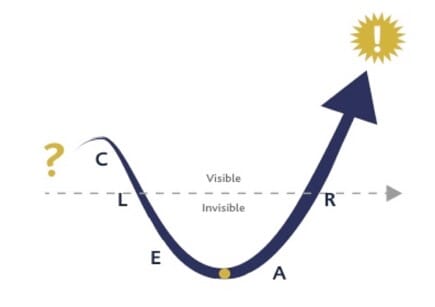
1. Clarify – this interview is much as the same as in any in-person group constellation. The interview serves to: crystallise the question, clarify what a desired outcome would look like, complete a context analysis, and choose the elements.
It can be helpful as the facilitator to switch to speaker view on Zoom, so that the coachee or question-holder is as fully visible as possible, as you attune to them and their question. You may have noticed that full mutual eye contact is not possible on Zoom; and nonetheless, that it is possible to attune to each other at a deep relational and embodied level if you are present, slow down and take the time.
Practicing minimalism is always a good idea when choosing elements in systemic coaching and organisational constellations – for instance, Gunthard Weber advised 7 elements (max) as a rule of thumb – and I’d suggest keeping things as simple as possible is even more important in a virtual context.
2. Layout – setting up the map. Here things get a more complex than working in-person:
- first, the facilitator/coach invites the person to write the name of the elements on the online image ( as they would in 1-1 online work)
- second, the coach invites the question-holder to choose members of the group to represent the chosen elements (as they would in an in-person group constellation
- third, the coach invites the question-holder to centre themselves and ‘set up’ the elements on the shared software image (again, as they would in 1-1 work)
- fourth, the coach invites the representatives to place themselves as if they had been positioned on the map by the question-holder
It is important, again, to breathe and slow down, as there is a lot to take on board!
3. Explore
We then move into the actual constellation, and the focus of the work is much the same as in any in-person constellation, namely, seeing ‘what is’, exploring the strengths, challenges and dynamics of the system. This includes:
- Exploring and testing the meanings of gaze, posture, initial configurations etc.
- Gathering data and feedback from representatives using clean descriptions – helping the reps state their feelings concisely/in few words.
Obviously the main difference is that representative can’t literally see each other within a spatial map as they would in an in-person constellation. However, using the split screen – of shared canvas and Zoom – they can see and sense each other deeply, & respond to the dynamics and feelings at play in the clients system.
It is helpful to simplify things by switching off videos for everyone not representing, in the holding circle.
4. Attune
After the initial read-out and testing, we can then move into an aligning or attuning phase, in the direction of ‘resolution’. As in any constellation, the facilitator is working with dialogue and movements or positional shifts, and their emerging understanding of the hidden dynamics at play.
The main difference is that where movements are made, either by the facilitator or by the representative themselves, the representative shifts not only their body position but also their own avatar on the online image. As stated above, this can yield vital spatial and systemic information.
5. Resolve
This will depend on the type of constellation and context, but as in an in-person constellation, the client can be inserted in their own constellation at the appropriate moment, and the representative who has represented them can be de-roled. As ever, it is obviously important to check that client is in good relationship with what they have seen and done, and to capture the key insights also at this stage.
Closing Note
Although working in this way takes a bit of getting used to, especially the technical side, the rewards are deeply worth it. As many people have said, including Professor Georg Muller-Christ – who has taken on the complex task of researching the phenomenon of representation – it is a real joy to work in this way with colleagues around the world. It was for instance, quite amazing for me to participate in a very moving constellation with representatives in Brazil, Austria and the UK – and then later to work on a collective question about the virus itself. There has also been a wonderful sense of simultaneous, collaborative innovation in the international systemic community.
Our slides are freely available here to download if they would be useful to you:
As I was finishing writing this, I also heard that Spanish and Dutch practitioners Noemi Viedma and Jeroen Hermkens – who I don’t yet know – have created a free, more polished template of Google slides, that also illustrates and guides you through this way of working. This is available for download here: https://onlinefields.net/
